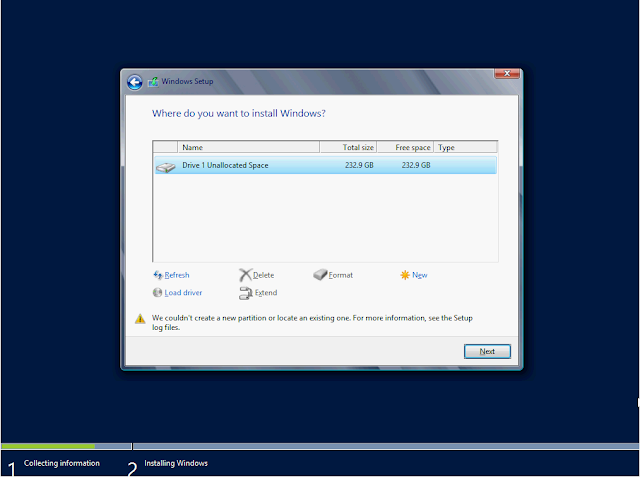I decided to go with the free Hyper-V 2012 edition and found it straight forward enough one step that took a little figuring was enabling SNMP for our monitoring software (When I have time I'll go the System Center Route!)
For ease I enabled RDP to the Hyper-V host you can do this from the console or via iLO or whatever out of band management you use.
Open a command prompt Ctrl-SHift-Esc and New task etc.
Type the following
dism /online /enable-feature /featurename:SNMP
Next connect to the host using computer management from a work station or server with a GUI and configure the service as normal
All done